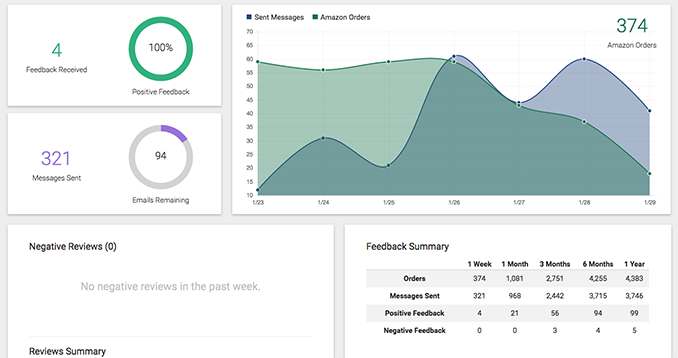
Continuing from the article about recommended hardware, I wanted to share my software recommendations. I’ve tried a lot of different software and the following is what I continue to use to this day. I’ve organized them in the order of importance. Coincidentally the first two are the most expensive, but it’s my opinion that they’ll have the greatest impact on your business. The first two cost $149/mo together, but have saved me tens of hours a month and make me thousands of dollars a month together.
Inventory Lab
I recommend Inventory Lab being your first software purchase. It weighs in at $50/mo, but comes with a free 30 day trial. Before I purchased Inventory Lab, I was using my phone to add items to my inventory, then logging in to the Seller Central panel, creating a shipping plan, and printing labels on 30-up paper.
IL helped streamline this process considerably. They’ve also added new features such as box-level content and live listings (to be covered in a different post). With IL, you create a new batch, scan in your inventory, sticker your inventory as you’re adding it to the shipment, and then you create the shipment.
IL also greatly simplifies your accounting process. Rather than hiding the price information in the MSKU, you can tell IL exactly what the item cost as you’re entering it. Once the item sells, your Cost of Goods sold is updated to reflect that change. IL will also generate reports about MSKU and ASIN profitability so you can figure out what products you want to invest in more heavily. At $50/mo it really pays for itself. Before IL I was spending hours listing and keeping track of my COGS.
OAXRay
I’ve written a separate blog article about OAXRay here. It’s a great piece of software that allows you to scrape web pages, looking for arbitrage opportunities. If you use this affiliate link, you can get a free 10 day trial. At $99/mo it’s a little pricey, however, it easily pays for itself. In the first 3 hours I was using it, I was able to spot over $200 of profit. With this free 10 day trial, there’s nothing to lose. If you’d like to know how I use OAXRay, I’ve documented the process I use in this blog entry.
RepriceIt
Eventually you’re going to start struggling with manually repricing your inventory. If you’re not repricing your inventory, you’re probably not moving inventory as fast as you should be. RepriceIt lets you set different templates and reprice your inventory based on a schedule. You can choose to ‘price against the buy box’ and either match it, price below it, or price above it. You can also choose to use RepriceIt’s intelligent algorithm that tries to find the optimum price for you.
Repricers have developed a bad reputation as promoting the ‘race to the bottom’, where everyone is trying to undercut each other. However, repricers in general and RepriceIt specifically do not always lower the price. I’ve had instances where RepriceIt has raised the price on a lot of my inventory and made me more money than I would have if I just set it myself. You can also set a minimum price, so that you can make sure your inventory isn’t sold for cheaper than you’d like.
Some repricers use ‘continual’ repricing, and will constantly change the price of your inventory. RepriceIt does scheduled updates, so you can have it reprice your inventory every hour or at whatever schedule you like. I like to use the CSV upload feature. When I’m listing inventory in Inventory Lab, I’ll have another spreadsheet open and enter in the MSKU, minimum price, and buy cost in a spreadsheet. When I’m done listing everything, I’ll upload the CSV to RepriceIt.
Feedback Genius
Lastly, it can be a struggle to get feedback on Amazon. When you’re starting off this can be incredibly touchy. If you only have 2 feedback and someone decides to give you a 1 star, this can be devastating. Once you start to accumulate more feedback, the occasional 1 and 2 stars don’t hurt as much (but you should still fight to get them removed).
Feedback Genius will send out 100 free messages to your customers asking for feedback. You can pay for additional messages after that. This may seem like ‘nagging’, but it really works. Before Feedback Genius I was getting maybe 1 or 2 feedback a month. After using Feedback Genius for 6 months I’m at 100 feedback.
Hopefully these apps will help you grow your Amazon business. If you haven’t checked it out already, be sure to read the article on recommended hardware.
