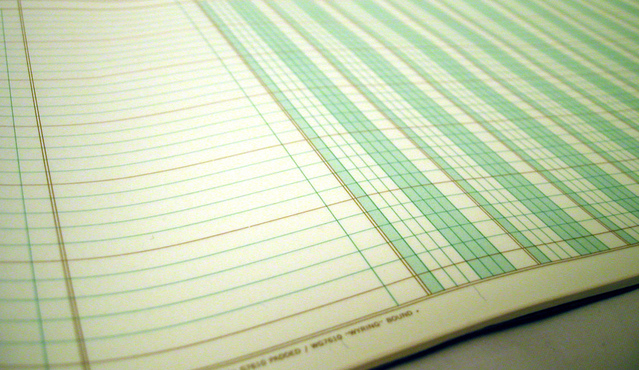
Whether you’re running a service business with no assets other than a checking account or a retail business complete with inventory, payroll, and a warehouse—it’s important to keep track of your finances. At the bare minimum, you need to be keeping track of your expenses and revenues so that you can report them to the IRS every year. However, as your business operations grow in complexity, proper accounting is vital to determining which (if any) of your activities are profitable and which should be pruned.
Simple Spreadsheets
When I first started out, I used Google Sheets for a lot of my accounting needs. You could also use Microsoft Excel or any other spreadsheet software. This is second only to no accounting method at all. I had different sheets for all of my accounts such as “Checking Account”, “Sales”, “Owner’s Drawing Account”, “Cellphone Expense”, … I would then use formulas to create balance sheets and income statements as needed.
The good thing about using Google Sheets was that it was free and that I was actually keeping track of things. To this day I still use Google Sheets for my personal finances, but those are much simpler than my business finances.
GNU Cash and Double Entry Accounting
After I outgrew Google Sheets I jumped into GNU Cash. This is an excellent program and I could have continued using this except for the fact that it’s not cloud based and few VAs or book keepers are familiar with it. It’s a great piece of open source software and uses double-entry accounting. Like with traditional accounting software, you can set up your chart of accounts and begin adding entries. Every debit has a corresponding credit. You can also generate several different kinds of reports ranging from cash flow statements, profit-loss, and balance sheets.
As stated previously, my biggest gripe with GNU Cash is that it’s not well known and isn’t cloud based. I used GNU Cash for 2 years with a couple different businesses and even got several of my colleagues to fall in love with it. However, I’ve recently gotten to the point where I’d rather have a system that I can use to sync with my credit cards and bank accounts and I can either code transactions myself online or pay a VA to do it for me.
Cloud Based Accounting
I recently did some digging into GoDaddy’s Book Keeping solution, Quickbooks, and Xero. After trying them all, my favorite and the one I eventually went with is Xero. I didn’t like GoDaddy because of the way it calculated Cost of Goods Sold as being anytime you purchased inventory (which is technically incorrect, “Inventory” is an asset until the individual products are sold). I really liked how QuickBooks had a mileage tracker, but it seemed costlier than Xero if you had a business that needed to keep track of inventory.
Xero automatically pulls in your bank statements and can sync with your checking account, credit cards, and even PayPal. There’s also an extension called A2X that lets you sync Xero up to your Amazon account.
The great thing about Xero is they also offer discounts if you own multiple businesses, and they let you house all those separate businesses under one main profile. This made it an absolute perfect fit for me as I have separated my two main business ventures in different LLCs.
The Takeaway
In the end, it’s all about finding whatever solution works best for you. The key is to be using SOMETHING—anything really—so that you can keep track of money coming in, money going out, money owed to you, and money you owe. Two key reports to keep an eye on are your income statement and your balance sheet. Without being able to track all of this, it’s impossible to track the health of your business.
